Create an Incremental Forecast
On Predictions | Declines, the Forecast Mode enables you to create an incremental forecast using your existing “base” forecast as a starting point. In Incremental mode, you only need to define the incremental decline segment rather than recreating the entire forecast.
In Incremental mode, you can set a transition date and then increase production (and costs, see Enter Incremental Costs) at that date with a relative or an absolute value.
You can also assign the incremental forecast a project start date that serves as an anchor for the start of the incremental forecast and costs. You can then move the project start date to shift all the dates at once.
To create an incremental forecast
- On Predictions | Declines, in the PDP reserves category, select the Incremental forecast mode if not already selected (in the hamburger menu on the far right, above the decline parameters).
-
Click the header above the forecast parameters to open the decline calculator.
The Base Forecast & Incremental Parameters are displayed on the left. The incremental forecast is displayed on the right. -
In the decline parameters on the right, adjust the incremental forecast’s start date.
The start date becomes the Transition time in the Base Forecast. The Base Forecast’s parameters are displayed below, as of the transition date. - Do one of the following:
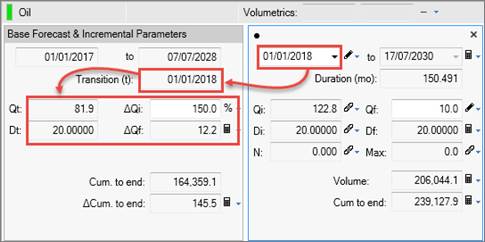
| To | Do this |
|---|---|
| Increase the incremental forecast by a relative value, | In the Base Forecast & Incremental Parameters, enter a percentage in the ∆Qi. |
| Increase the incremental forecast by an absolute value, | In the decline parameters on the right, edit the Qi and other parameters. |
You can now create a Project Start Date for the incremental forecast (and costs). Moving the Project Start Date moves the start of the incremental forecast and costs all at once. See Add or Adjust the Project Start Date.
